Promote your Vacation Rental on Social Media (Part 2)
- Jul 9, 2020
- 2 min read
Updated: Mar 10, 2021
Now that you have your Vacation Home Rental pages on Facebook and Instagram, add some tools that can help you initiate bookings from them!

Linktree
Instagram only allows one link to be displayed on your profile. Signing up for free at Linktr.ee allows you to connect your followers to all of your listings with just one link. As seen below, you create buttons, name them, and link them to any URL.
For Vacation Home Rentals you can create buttons to an individual property on every platform, whether it is Airbnb, TripAdvisor, or your website. If you have multiple properties, you could link to your profile page so all your listings are visible.
Once you finish, copy your new Linktree URL to your Instagram profile page. You can also use this link for the button on your Vacation Home Rental Facebook page. Keep it interesting and update your Linktr.ee every week or so to retain all your followers and potential guests!
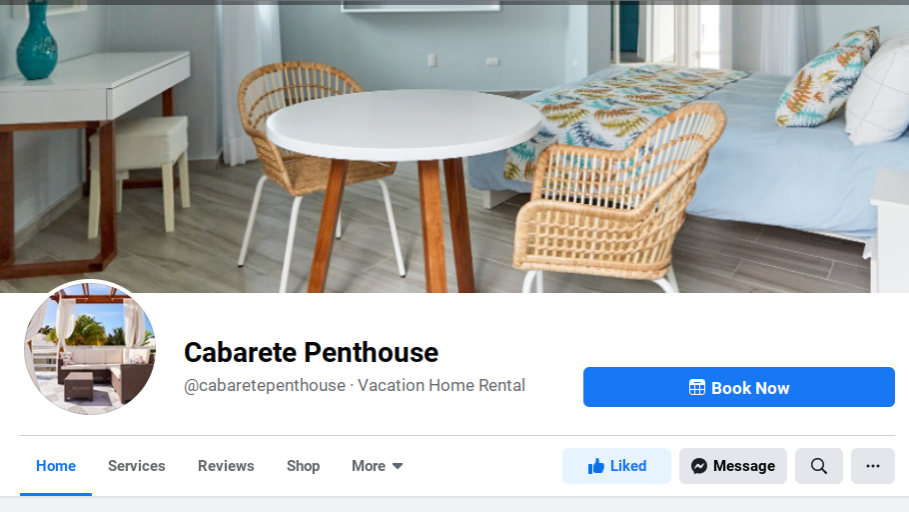
Another great add-on for your Vacation Home Rental pages is Setmore.
This app lets your guests schedule an extra cleaning, laundry pick-up, or a tour you may offer. Setmore's appointment scheduler is easy to set up and sign up is free!

The 'Book Now' button above will take you to a page where you can book any of the services offered on the Setmore app. To add this to your Vacation Home Rental's Instagram profile, just follow the following steps:
Go to your profile
Tap Edit Profile
Tap Contact Options
Select Setmore from the list and following sign in instructions
You are now ready to take appointments online for all the extra services you offer to your guests!
Your Setmore link can also be used to trigger the Facebook button on your Vacation Home Rental page or, you can also add it to your Linktr.ee page!
Instagram Highlights
Adding highlights to your Vacation Home Rental's Instagram page is a great way to feature the best of your property's stories. Sharing your best reviews, host profiles, and local guidebooks are great resources for guests and potential guests to see.
To add highlights that permanently stay at the top of your page follow the following steps:
Go to your Home page
Tap and Hold Your Story on the top left side of the page
Select Add Your Story
Create the content you want to share
Tap Sent to >
Select where you would like to share and if you want to share to Facebook as well
To create new highlights:
Go to your Profile page
Tap New on the left side of the page
Select the story you want to add
Tap Next
Enter the name of the highlight
Tap Done
Now your Vacation Home Rental Instagram and Facebook pages are complete and ready to attract new guests!





Comments